FAQs
If you have a question and you can see it below, click for the answer or register your interest and contact us for further updates.
About Honda RoadSync
Q. What is the Honda Smartphone Voice Control system?
The Honda Smartphone Voice Control system enables you to control your smartphone using a handlebar switch on your motorcycle and voice control, by connecting your smartphone and motorcycle via Bluetooth. You can use the system by installing the "Honda RoadSync" app on your smartphone.
Q. What is Honda RoadSync?
Honda RoadSync is a smartphone app that connects your smartphone and motorcycle, enabling you to use the Honda Smartphone Voice Control system.
Q. What functions does Honda RoadSync have?
The Honda RoadSync app provides a range of great features, including navigation, messaging, handsfree voice calls, music, as well as weather reports for the current location and destination, while you are riding your motorcycle. The functions that can be used while not riding will be updated as well.
Q. What do I need to use the Honda Smartphone Voice Control system?
You need a compatible motorcycle, and Honda RoadSync app installed on your smartphone. You also require a Bluetooth headset suitable for motorcycle riding. For more information on this, please speak to one of our Honda sales representatives at your local dealer, who will be more than happy to help.
* To use voice recognition, you need a headset with audio input.
Q. Which headsets are compatible with? Does Honda recommend any headsets?
Select headsets that are compatible with your smartphone. Please speak to a sales representative at your local Honda dealer.
Q. I purchased a model which is not compatible with Honda Smartphone Voice Control system. Can I add the functionality later?
Honda does not retail the systems to retrofit Honda Smartphone Voice Control system.
Q. Which countries can Honda RoadSync app be used in?
Please refer to this page for further information https://global.honda/voice-control-system/
Q. Which languages are supported?
Honda RoadSync currently supports more than 20 languages. Please see ”App language” of advanced setting in the Honda RoadSync app.
Supported language for voice feedback depends on the text-to-speech engine of your smartphone. The default engine is Google TTS. You can change voice feedback language in "Text-to-speech language" of advanced setting in Honda RoadSync app.
Installing Honda RoadSync
Q. Where can I download Honda RoadSync?
You can download the Honda RoadSync from the Google Play Store shown below.
Q. What smartphone models / OS is Honda RoadSync app compatible with?*
Honda RoadSync is supported by devices with the following requirements:
- Android: The latest 5 versions (For example: Android 10-14),
- iOS : The latest 3 versions (For example: iOS 15-17),
- Bluetooth: BLE 4.2 or later.
To confirm whether the app is supported by your smartphone or not, please select either the Google Play link or the App Store link.
- The compatible smartphone models may depend on OS updates.
- Honda has not tested all smartphone models.
- Honda plans on increasing the number of compatible smartphones via updates to Honda RoadSync.
Q. Does it cost to use Honda RoadSync?*
Honda RoadSync is free of charge to download and use.
*Subscription fees may apply for music apps connected to Honda RoadSync, and smartphone data usage.
Q. Which countries can Honda RoadSync be used in?
Honda RoadSync can be used across Europe.
Connecting Honda RoadSync
Q. How can I connect via Bluetooth?
Please refer to the Quick Start Guide
Q. Do I need to set up an ID in the Honda RoadSync app?
You need a Google account for initial app onboarding.
Q. Why do I have to grant the app various permissions?
The Honda RoadSync app needs to be granted various permissions in order to access and operate data and functions required for infotainment features such as navigation, voice calls, messaging and music. These features will not be available if the required permissions are not granted. Regarding "access device's location", the reason why it needs "Allow all the time" is that Honda RoadSync app works as a background app even if the smartphone is locked.
Q. Can multiple smartphones be connected simultaneously? How many smartphones can be connected?
One smartphone can be connected to your vehicle’s Bluetooth unit at any given time. To connect smartphones that have not been registered with the vehicle’s Bluetooth unit, please reset the bike’s Bluetooth settings first.
Using Honda RoadSync
Q. Can I display the smartphone screen while using Honda RoadSync app?
By accepting the safety warning on screen, you can display your smartphone screen while it is connected to your motorcycle via Bluetooth.
Q. How can I operate handle switches to use Honda RoadSync?
Please see the tutorial of Honda RoadSync app.
Q. The handlebar switch does not activate the app.
Please check your Bluetooth connection first.
There are two types of meter modes on TFT type motorcycle, "Honda RoadSync mode" and "Default Mode". Once connected to the Honda RoadSync app, the meter automatically changes to "Honda RoadSync mode". Holding down the right button on the handlebar switches to "Default Mode". Holding down the left button on the handlebar switches to "Honda RoadSync mode". These operations are covered within the tutorial on the app.
Q. Where do I place my smartphone?
To ensure safety and to avoid dropping your phone, please refrain from keeping your smartphone on the motorcycle and keep it on your person. Your smartphone is connected wirelessly by Bluetooth so it can be operated by the handlebar switch or via voice control.
Q. What commands can I use with voice recognition?
You can use voice recognition to search for destinations, contacts, and input messages. There are no voice commands.
Q. What navigation apps are supported?
Google Maps is supported for navigation.
Q. Is turn-by-turn navigation displayed on the TFT meter?
For safety reasons, turn-by-turn navigation is not displayed. Directions are shown by voice feedback.
Q. Can I use 3rd party apps (WhatsApp, LINE etc.) for calling?
You can't operate 3rd party apps for calling via the Honda RoadSync app. You can call by using default calling application.
Q. How can I change the notification setting of message app?
You can change the message app in the Advanced setting of the Honda RoadSync app. All supported message apps installed on your smartphone will appear in setting selections.The selected message apps will notify you new message during riding. Please see "What kind of message apps can be used?" above.
Q. What kind of music apps can be used?
You can use music apps shown below.
Amazon Music, Apple Music, Deezer, Player FM, Poweramp, Samsung Music, SoundCloud, Spotify, TuneIn Radio, VLC, YouTube Music, Mp3 Player.
Q. How can I change the music app used on Honda RoadSync app?
You can change the music app in the Advanced setting of the Honda RoadSync app. All supported music apps installed on your smartphone will appear as selections.
Q. Can I mute the sound?
You can mute the volume by holding down the button on the handlebar switch. Hold down this button again to unmute.
Q. What is Trip History?
Whilst riding, your history is recorded automatically and you can look back on it later.
Q. Which functions can I use without a headset?
You can connect your smartphone and motorcycle via Bluetooth, view operation instructions in tutorial mode, add favourites and also change app settings. Regarding the meter indication, when you receive a new message or call, you can see the indicator on the meter. As Honda RoadSync is designed for voice input and feedback, Honda recommends you to use the app with suitable motorcycle headsets.
Q. What functions can I use when my smartphone has no internet connection?
Without an internet connection, you are still able to connect the smartphone and motorcycle via Bluetooth, change app settings, play local music and change volume. However, the fuctions which require an internet connection will not work.
Q. Can I stop Bluetooth from automatically connecting?
Please set “Bluetooth Auto launch” to OFF in the Advanced settings in the Honda RoadSync app.
Q. What is the difference between “Feedback language” and “App language” in the language settings?
“App language” sets the language displayed on your screen. “Feedback language” sets the voice feedback language. Please check both language settings as your preference for feedback language may be available even if it is not available as the app’s display language.
Q. How can I check the app version?
You can check the app version in the Advanced settings of the Honda RoadSync app.
Q. How do I shutdown Honda RoadSync app?
If the Auto Connect / Disconnect setting is ON (default: ON), the app automatically shuts down once the motorcycle is OFF and the Bluetooth connection is terminated. If you shut down from the app screen, please select the Shutdown option from Quick Settings.
Troubleshooting
Q. There is no sound.
Have you muted the volume? If so, you can unmute by holding down the button on the handlebar switch.
Q. The sound is low, how can I increase the volume?
Please make sure the smartphone and Bluetooth headset volume level is adjusted as required.
Q. Voice feedback sound is quieter than other sounds.
If you already set the volume to 100% and are still having difficulties hearing the voice feedback from the app, you can increase the Text-to-speech volume on your smartphone under the phone settings of "Accessibility" (Search "Text-to-speech" from the search bar of your smartphone's settings, find and activate "Amplify speech volume").
(eg: Pixel4) Settings > Accessibility > Text-to-speech output > Tap the Settings gear next to Preferred engine > Amplify speech volume (on/off)
Q. Text to speech does not work.
With a Samsung smartphone, the Samsung text-to-speech engine is selected as default, which may be the cause. Please try using the Google text-to-speech engine instead by changing the setting within the Honda RoadSync app.
Q. Voice recognition ratio is not good.
It depends on your environment. To improve the voice recognition, please try the below,
- Try to increase volume level of your instructions.
- Try to speak after the beep sound which announces the timing of starting voice recognition.
- Check the language setting and set the language to which you speak.
- Wind may affect your headset's microphone. Try to change the microphone position or use full face helmet.
- Try to use headset which has good microphone quality.
Q. I cannot hear the beep sound to commence voice recognition.
Please check the "Ring volume" of the smartphone volume settings. The beep sounds is controlled by the "Ring volume" and other functions are controlled by the "Media volume".
Q. Voice recognition does not work.
Please confirm below.
- Try other voice recognition service such as Google Assistant.
- Make sure your Bluetooth headset is connected correctly, and the microphone has been enabled.
- Try disconnecting you Bluetooth headset and see if voice recognition works via your smartphone’s microphone.
- Voice recognition performance can be affected by wind noise whist riding. Try wearing a full-face helmet to avoid wind noise.
Q. Weather that is not my current location is read aloud.
If you check the weather with the destination set in “Navigation”, you will receive a notification of the weather at your selected destination. If you cancel “Navigation”, the weather at your current location will be notified.
Q. Weather does not seem to be loading.
Please make sure your smartphone is online. Please try using other apps that require a network connection to see if you are online.
Q. I got “No result” when using voice search for navigation.
The destination name may not be available for search. Please try another destination.
Q. I got “No result” when searching nearby for navigation.
There is a possibility that the destination name may not be available for search. Please try another destination.
Q. Why does a navigation error occur when I try to set destination?
Please go to Android Settings > App > Google Maps App and check the following steps:
- "Notifications" > Check that all notifications are on.
- "Battery" > Make sure it is "Unrestricted".
- "Data connection" > Make sure that "Allow data usage in background" is active.
We also recommend that you restart your smartphone so that Google Maps app is also restarted.
Q. I cannot play music.
Please select a music application in the settings screen of the Honda RoadSync app, making sure your music application can start to play in the background. If music is not ready to be played on your chosen app, please start the app so that it can be played and then operate it via Honda RoadSync app.
Q. "No network error" has occurred.
Please make sure your smartphone is online and try other apps that require a network connection to see if you are online.
Q. App is frozen.
Please try "Force stop" the app. Below is the process required to 'Force stop'
- Hold down the app icon on the smartphone app list.
- Open "App info".
- Select "Force stop".
Q. Honda RoadSync does not work.
Please contact our support team:
Q. I cannot solve a problem though I have read the Frequently Asked Questions.
Please contact our support team.
Q. I found a bug.
Please contact our support team:
Miscellaneous
Q. What should I do if I move to other countries?
Please request the change of the country you reside in from ”Change my country of residence” of app support.
Q. Is any personal information stored on the motorcycle?
No personal information is stored on the motorcycle.
Q. Is there any chance my personal details will leak when I sell my motorcycle?
As no personal information is stored on the motorcycle, your information cannot be leaked.
Q. How can I delete my account data of Honda RoadSync?
Please inform us via the support function within the app. We will process and complete the deletion of your account.
Q. How can I disclose my account data of Honda RoadSync?
Please contact our support team: